The way trucks are loaded into a smokehouse or dehydrator greatly affects the creation and strength of the breakpoint — and can have a negative impact on the consistency of the product.
Anytime you add an object, like a smokehouse truck, into the flow of air, you change the way that airstream moves. It will either break apart or diminish if it’s hitting a wall, or it will flow around the object into a new path.
Overload product onto a truck and you’ll create a wall that prevents air from moving across the product. Under load product or trucks in the oven, and air will flow to the place of least resistance.
This is why it’s critically important to know the best ways to load trucks into a smokehouse or dehydrator.
Trucks Affect Oven Airflow
Simply placing a truck inside an oven changes the way the air moves in the cabinet.
An empty oven allows air to move more freely throughout the cabinet. As you can see in the airflow simulations to the right, without a truck, the air streams move away from the walls and create a wider path along the bottom of the oven.
When a truck is placed in the oven, the air tightens up, which provides stronger velocity and ultimately a stronger and more focused breakpoint to cook your product.
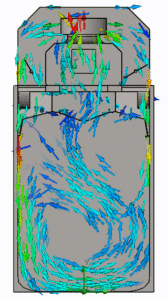
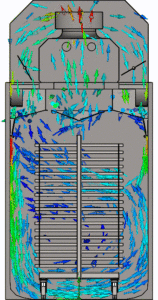
In an Ideal World — A Fully Loaded Oven
Any oven manufacturer who understands airflow will tell you: the best solution is to always fully load an oven with fully loaded trucks.
The best way to load trucks into a smokehouse or dehydrator: run a full batch each time! You get better consistency and coloring to your product.
Pro Tip #1: Fully Load the Oven
Most ovens are designed to create breakpoints and direct airflow based on full capacity.
When a truck is left out, the stream of air will change leading to a change in the way product is cooked. Remember, air always flows to the path of least resistance. Leaving a truck (or more!) out of the oven will change where the air flows in the oven — away from your product and towards the empty area.
The Rule of 12!
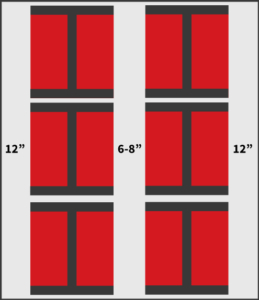 When loading product, remember the Rule of 12:
When loading product, remember the Rule of 12:
- Keep trucks 12″ away from the oven walls
- Keep trucks 6-8″ away from each other in a double-wide oven
- Keep product a minimum of 12″ from the oven floor
Trucks should be kept 12″ away from the oven walls, as that is where the high and low-velocity air streams flow to create the breakpoint, and kept 6-8″ apart from each other to prevent a chimney effect, where the air just returns straight to the return duct instead of creating the breakpoint.
Pro Tip #2: Fully Load the Truck — But Don’t Overload!
How you load product onto the truck matters as well.
Just as loading trucks into an oven, the best solution is to fully load the trucks with the product. This will ensure the proper flow of air across each piece of product and provide more consistent cooking.
Overloading
The danger comes when you try to overload a truck with product.
Too much product on a single cart will negatively affect the coloring and consistency of your product. Crowded product, especially when it is in direct contact with each other, causes two-tone coloring. Any product that is lower than 12″ from the oven floor is in the path of the high-velocity airflow used to create the breakpoint. This will diminish the breakpoint and cause overcooking of the product in its path.
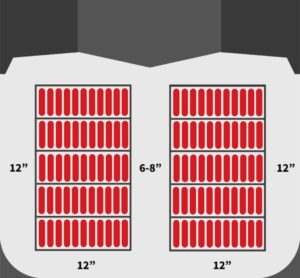
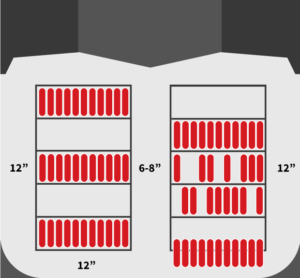
Underloading / Uneven Loading
Underloading or uneven loading of a truck causes its own issues.
Just as with underloading an oven, air will always flow to the path of least resistance and will move to an unloaded area on the cart, affecting the coloring and consistency of the product on the truck.
If you aren’t able to fully load the truck, make sure the product is evenly spaced out on the truck. Don’t load just the top or bottom: load each level evenly. It will give you the best consistency.
In the Real World — A Partially Loaded Oven
While the ideal solution is to always have a fully loaded oven before running a cook cycle, we don’t live in an ideal world. There will be situations where a partial batch will need to run to hit production quotas.
Pro Tip #1: Evenly Space Product Over Every Cart
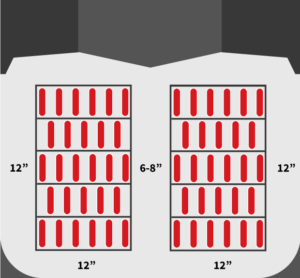
When running a partial batch of product, evenly space your product over the total number of carts that fit into your smokehouse.
It may seem like a waste, dirtying 6 carts instead of 3, but there’s a reason behind it.
Air will flow to the path of least resistance. It’s why there is a difference in airflow when trucks are in the oven versus when they are not.
When you don’t place the maximum capacity of trucks in the oven, it creates open areas where the air will naturally flow and collect. This affects how the breakpoint moves across your product to cook it, resulting in a decrease in yields and consistency.
Instead, take the product you have and equally load it across each cart.
This will give you the same yields and consistency you’re used to when cooking a full batch.
Pro Tip #2: Avoid Large, Empty Areas
Most processors choose to fully load a few trucks and stack them into the oven in various configurations (as shown below).
While this was the advice to follow a decade or so ago, we’ve learned much more about how air moves in a smokehouse.
As we stated above, when you create large empty areas in an oven like in any of the images you see below, it creates a place for air to naturally flow.
Because the breakpoint cooks your product, you want it flowing over your product, not collecting and tumbling in open areas where a truck should be.
The best rule of thumb: if you’re cooking a partial batch, evenly load it over every cart.
You’ll see better yields and consistency that way.
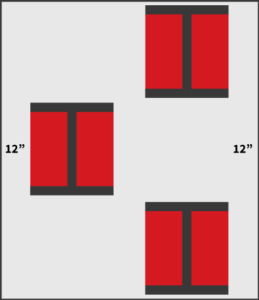
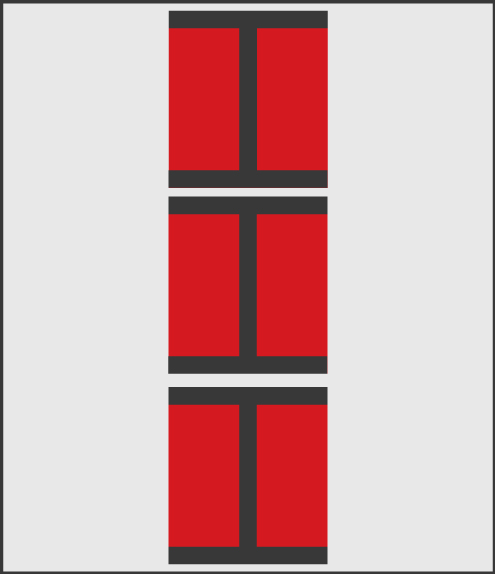
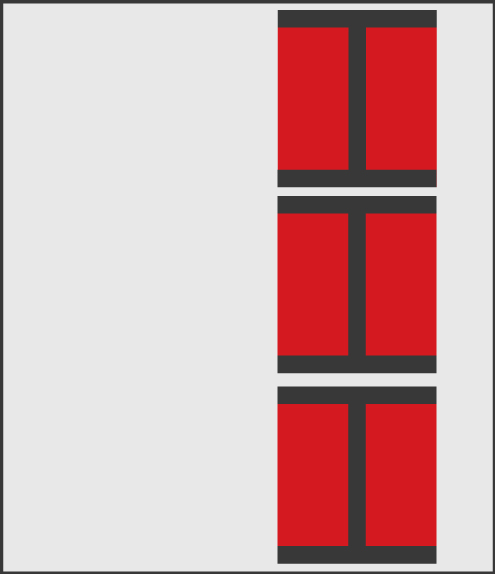
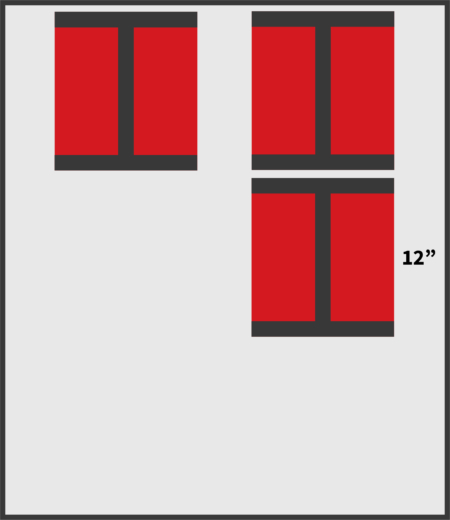
Understanding Air Flow
Trucks play a large role in affecting the airflow, and ultimately breakpoint, in any smokehouse or dehydrator.
Loading product onto the trucks and loading trucks into the oven in a proper way will optimize the airflow in the oven, resulting in more consistent cooking and coloring of the product. When loaded incorrectly, the opposite is true: the product is unevenly cooked resulting in worse consistency and yields.
Following these tips will help you get the most out of the airflow in your oven and a more consistent cook.